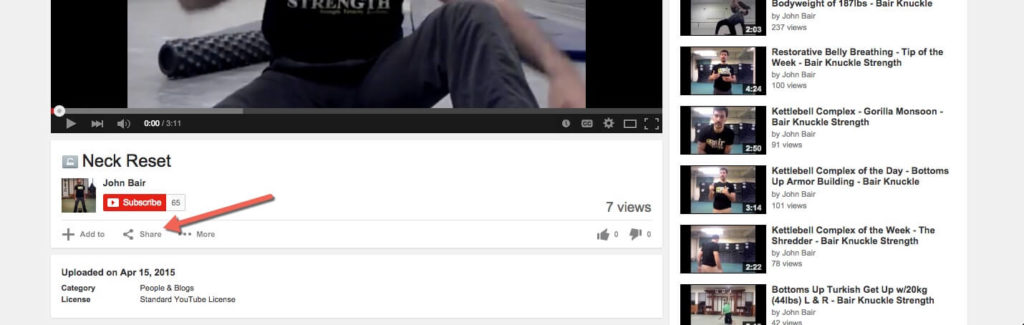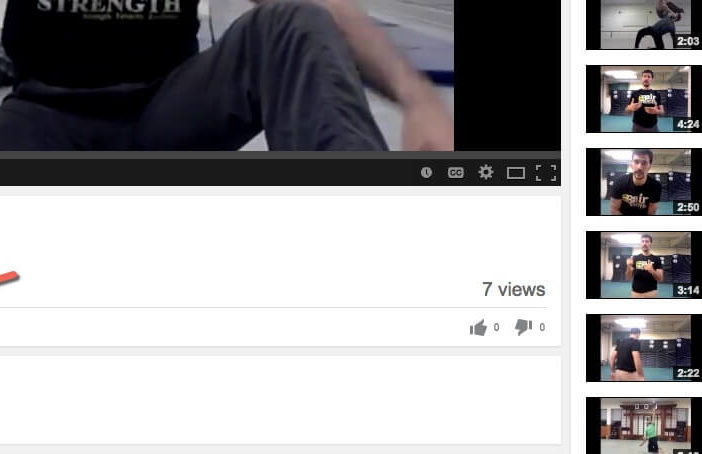
The Preferred Method for Embedding YouTube Videos
I’ve had a few clients who asked about embedding YouTube videos in WordPress. WordPress makes it very easy to embed a plethora of media types right from the editor, YouTube being one of them. The full list of media embeds built into WordPress can be found here). My clients were having a few issues where only the link was showing in the post/page and not the embedded video. I thought I’d outline the preferred YouTube/WordPress method for embedding. Thanks to my friend and client, John Bair of Bair Knuckle Strength, for letting me use his site for the examples.
Get the Youtube Link
For YouTube videos you shouldn’t just copy the link from your browser’s address bar. While it “may” work, there are cases with the crazy characters in the url that you end up just pasting in a link. On your YouTube video page, you should utilize the share button (pictured below).
When you click on that button you’ll be presented with a shortened/sharable link. This is the link you should supply to WordPress.
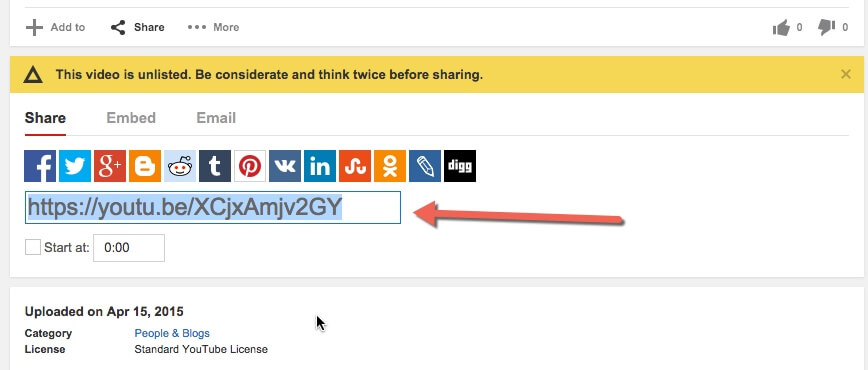
Embedding in WordPress
After you copy that link, head over to your WordPress page/post and you’ll hit the Add Media button in the upper left. Then click Insert from URL and paste in the link you copied from YouTube.
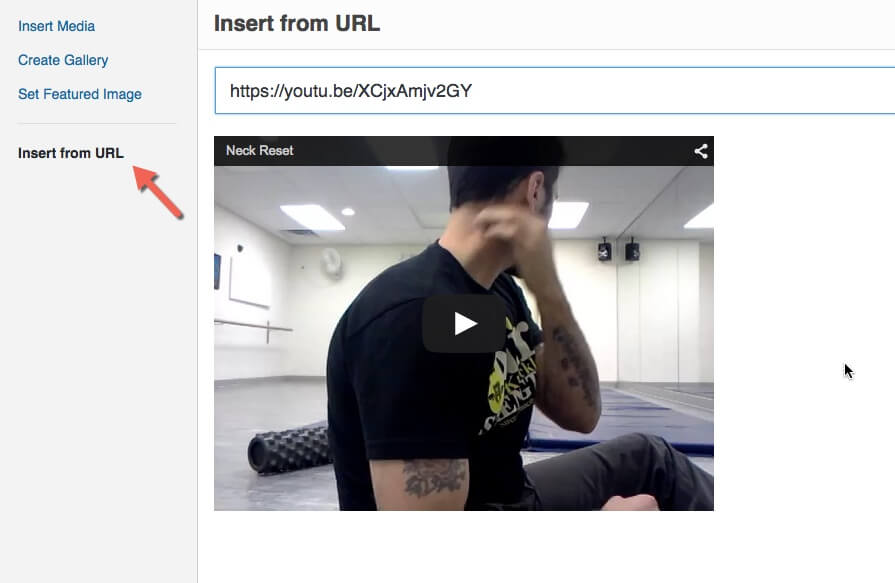
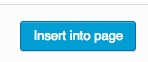
When it’s successful, you’ll get a preview of the embedded video (shown above). If there’s an error, you’ll know right away. When successful, you can click the Insert into Page button on the bottom right .
Now go out there, record your YouTube videos, and start embedding in WordPress.